Basic Sample Application Implementation in .Net Core using c# and Entity Frame work
First of all you will select .Net core in visual studio Template.
After that you may create your own View .
Before creating the view ,you may add Create Data base and Tables .
CREATE TABLE [dbo].[BaseMaster](
[Id] [uniqueidentifier] NOT NULL,
[Name] [nvarchar](500) NULL,
[Address] [nvarchar](1000) NULL,
[Phone] [nvarchar](20) NULL,
[Email] [nvarchar](50) NULL,
[TimeStamp] [datetime] NULL DEFAULT (getdate()),
PRIMARY KEY CLUSTERED
(
[Id] ASC
)WITH (PAD_INDEX = OFF, STATISTICS_NORECOMPUTE = OFF, IGNORE_DUP_KEY = OFF, ALLOW_ROW_LOCKS = ON, ALLOW_PAGE_LOCKS = ON) ON [PRIMARY]
) ON [PRIMARY]
Then Insert some data to the table Using below queries
insert into BaseMaster values(newid(),'Test1', 'Hyderabad','040-0000000','sree@aaa.com');
insert into BaseMaster values(newid(),'Test2', 'Hyderabad','040-0000000','nivas@aaa.com');
using System;
using System.Collections.Generic;
using System.Linq;
using System.Threading.Tasks;
namespace BestpracticeApplication.Models
{
public interface IBaseMasterService
{
BaseMaster GetBaseMaster(Guid id);
List<BaseMaster> GetAllBaseMaster();
}
}
using System;
using System.Collections.Generic;
using System.Linq;
using System.Threading.Tasks;
namespace BestpracticeApplication.Models
{
public class BaseMasterService : IBaseMasterService
{
public BaseEntities _BaseEntities;
public BaseMasterService(BaseEntities BaseEntities)
{
this._BaseEntities = BaseEntities;
}
public List<BaseMaster> GetAllBaseMaster()
{
return _BaseEntities.BaseMaster.ToList();
}
public BaseMaster GetBaseMaster(Guid id)
{
return _BaseEntities.BaseMaster.Where(a => a.Id == id).FirstOrDefault();
}
}
}
After that you may create your own View .
Before creating the view ,you may add Create Data base and Tables .
CREATE TABLE [dbo].[BaseMaster](
[Id] [uniqueidentifier] NOT NULL,
[Name] [nvarchar](500) NULL,
[Address] [nvarchar](1000) NULL,
[Phone] [nvarchar](20) NULL,
[Email] [nvarchar](50) NULL,
[TimeStamp] [datetime] NULL DEFAULT (getdate()),
PRIMARY KEY CLUSTERED
(
[Id] ASC
)WITH (PAD_INDEX = OFF, STATISTICS_NORECOMPUTE = OFF, IGNORE_DUP_KEY = OFF, ALLOW_ROW_LOCKS = ON, ALLOW_PAGE_LOCKS = ON) ON [PRIMARY]
) ON [PRIMARY]
Then Insert some data to the table Using below queries
insert into BaseMaster values(newid(),'Test1', 'Hyderabad','040-0000000','sree@aaa.com');
insert into BaseMaster values(newid(),'Test2', 'Hyderabad','040-0000000','nivas@aaa.com');
then Create Models a/ Entities for your tables in Database .
After that right click on Manage nuget packages and add Entity framework core:
After that you may update the below version to latest version like 2.0 to 2.1 Versions
************************BaseEntities********************************
using System;
using System.Collections.Generic;
using System.Linq;
using System.Threading.Tasks;
using Microsoft.EntityFrameworkCore;
namespace BestpracticeApplication.Models
{
public class BaseEntities : DbContext
{
public BaseEntities(DbContextOptions<BaseEntities> options) : base(options)
{
}
public DbSet<BaseMaster> BaseMaster { get; set; }
protected override void OnModelCreating(ModelBuilder modelBuilder)
{
modelBuilder.Entity<BaseMaster>().ToTable("CogniaMaster");
}
}
}
********************************************************
***************************BaseMaster*****************************
using System;
using System.Collections.Generic;
using System.Linq;
using System.Threading.Tasks;
using System.ComponentModel.DataAnnotations.Schema;
using System.ComponentModel.DataAnnotations;
namespace BestpracticeApplication.Models
{
// [Table("BaseMaster")]
public class BaseMaster
{
// [Key]
public Guid Id { get; set; }
public string Name { get; set; }
public string Address { get; set; }
public string Phone { get; set; }
public string Email { get; set; }
public DateTime TimeStamp { get; set; }
}
}
********************************************************
************************IBaseMasterService********************************
using System.Collections.Generic;
using System.Linq;
using System.Threading.Tasks;
namespace BestpracticeApplication.Models
{
public interface IBaseMasterService
{
BaseMaster GetBaseMaster(Guid id);
List<BaseMaster> GetAllBaseMaster();
}
}
********************************************************
************************BaseMasterService********************************
using System;
using System.Collections.Generic;
using System.Linq;
using System.Threading.Tasks;
namespace BestpracticeApplication.Models
{
public class BaseMasterService : IBaseMasterService
{
public BaseEntities _BaseEntities;
public BaseMasterService(BaseEntities BaseEntities)
{
this._BaseEntities = BaseEntities;
}
public List<BaseMaster> GetAllBaseMaster()
{
return _BaseEntities.BaseMaster.ToList();
}
public BaseMaster GetBaseMaster(Guid id)
{
return _BaseEntities.BaseMaster.Where(a => a.Id == id).FirstOrDefault();
}
}
}
********************************************************
************************HomeController********************************
using System;
using System.Collections.Generic;
using System.Diagnostics;
using System.Linq;
using System.Threading.Tasks;
using Microsoft.AspNetCore.Mvc;
using BestpracticeApplication.Models;
namespace BestpracticeApplication.Controllers
{
public class HomeController : Controller
{
public IBaseMasterService _BaseMasterService;
public HomeController(IBaseMasterService BaseMasterService)
{
this._BaseMasterService = BaseMasterService;
}
public IActionResult Index()
{
return View();
}
[HttpGet]
public IActionResult GetAllFirms()
{
var BaseMasters = _BaseMasterService.GetAllBaseMaster();
return View(BaseMasters);
}
}
}
********************************************************
************************appsettings.Json********************************
{
"ConnectionStrings": {
"DefaultConnection": "data source=.;database=Base;user id=sa;password=ok@123"
},
"Logging": {
"IncludeScopes": false,
"LogLevel": {
"Default": "Warning"
}
}
}
********************************************************
************************Startup.cs********************************
using System;
using System.Collections.Generic;
using System.Linq;
using System.Threading.Tasks;
using Microsoft.AspNetCore.Builder;
using Microsoft.AspNetCore.Hosting;
using Microsoft.Extensions.Configuration;
using Microsoft.Extensions.DependencyInjection;
using Microsoft.EntityFrameworkCore;
using BestpracticeApplication.Models;
namespace BestpracticeApplication
{
public class Startup
{
public Startup(IConfiguration configuration)
{
Configuration = configuration;
}
public IConfiguration Configuration { get; }
// This method gets called by the runtime. Use this method to add services to the container.
public void ConfigureServices(IServiceCollection services)
{
services.AddTransient<IBaseMasterService, BaseMasterService>();
services.AddDbContext<BaseEntities>(options => options.UseSqlServer(Configuration.GetConnectionString("DefaultConnection")));
services.AddMvc();
}
// This method gets called by the runtime. Use this method to configure the HTTP request pipeline.
public void Configure(IApplicationBuilder app, IHostingEnvironment env)
{
if (env.IsDevelopment())
{
app.UseBrowserLink();
app.UseDeveloperExceptionPage();
}
else
{
app.UseExceptionHandler("/Home/Error");
}
app.UseStaticFiles();
app.UseMvc(routes =>
{
routes.MapRoute(
name: "default",
template: "{controller=Home}/{action=GetAllFirms}/{id?}");
});
}
}
}
********************************************************
Then create one view for UI
**********************GetAllFirms.cshtml**********************************
@model IEnumerable<BestpracticeApplication.Models.BaseMaster>
@{
ViewData["Title"] = "GetAllFirms";
}
<h2 style="text-align:center;">All Firm Details</h2>
<p style="text-align:end;">
<a asp-action="Create">Create New</a>
</p>
<table class="table table-bordered" border="1">
<thead class="text-capitalize">
<tr>
<th>
@Html.DisplayNameFor(model => model.Name)
</th>
<th>
@Html.DisplayNameFor(model => model.Address)
</th>
<th>
@Html.DisplayNameFor(model => model.Phone)
</th>
<th>
@Html.DisplayNameFor(model => model.Email)
</th>
<th>
@Html.DisplayNameFor(model => model.TimeStamp)
</th>
<th>Actions</th>
</tr>
</thead>
<tbody>
@foreach (var item in Model) {
<tr>
<td>
@Html.DisplayFor(modelItem => item.Name)
</td>
<td>
@Html.DisplayFor(modelItem => item.Address)
</td>
<td>
@Html.DisplayFor(modelItem => item.Phone)
</td>
<td>
@Html.DisplayFor(modelItem => item.Email)
</td>
<td>
@Html.DisplayFor(modelItem => item.TimeStamp)
</td>
<td>
<a asp-action="Edit" asp-route-id="@item.Id">Edit</a> |
<a asp-action="Details" asp-route-id="@item.Id">Details</a> |
<a asp-action="Delete" asp-route-id="@item.Id">Delete</a>
</td>
</tr>
}
</tbody>
</table>
***********************************************************************
If your getting any issues , please update you .net core version 2.0 to 2.1
***********************************************************************
If you have any issue please comment below , i will surely reply your questions.
Thank you all......
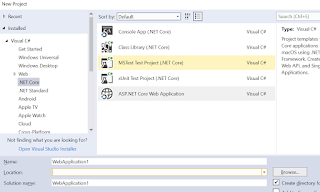


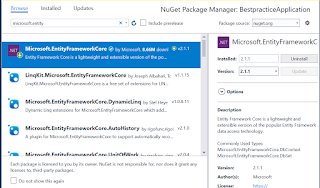
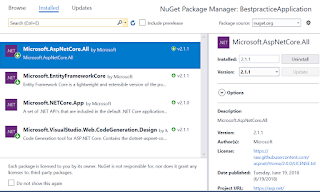

Comments
Post a Comment